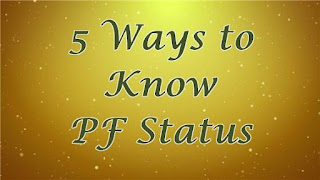EPF Balance, PF Balance Status Enquiry and Claim Status
EPF balance is nothing but the balance or amount that is left in your EPF account. The EPF balance consists of the amount that is deducted from your pay every month along with the amount that is contributed by your employer in the name of EPF account. There is a great need to have a good track of the EPF balance, especially when you are planning for retirement savings. Employee’s Provident Fund or EPF has launched an online enquiry to check the EPF balance using which employees can check their EPF balance themselves. The main intention of introducing it is to make the employees aware of the info that is related to their PF and provide them a good access to their EPF account and the details.It will be of very much benefit if the employee is aware of his/her EPF account and the balance in their account as they can take a loan on it or can withdraw if they want. Previously, there used to be a long process that needs to be followed by the employee in order to know their EPF details, but this online format has made everything way too easy. Employees can now get a hold of their EPF details in minutes’ time. Today we are here to give you a brief note on how to check EPF details online. We are going to share with you multiple ways of checking EPF status online. So, give it a read.
How to check EPF Balance Online
- In order to check your EPF balance, you mandatorily need to know your EPF account number. Without the account number you cannot move an inch in checking the status. So, make sure to have it if you have plans to check your EPF balance.
- Go visit the link, (Clickhere to Go)and click on the link saying ‘Know your balance’ button in the page.
- Select the state where your PF office is located to which your EPF account is associated.
- On clicking the EPF state your EPF account belong to a list of city offices in that state will appear. Now you need to select the city specific EPF office from the list.
- Now enter your EPF account number, your name as mentioned while filling EPF forms and your mobile number.
- After entering the details, recheck the details and click on submit. As soon as you submit, the EPF balance will be sent to your just entered mobile number in the form via SMS.
How to check EPF balance via UAN
Universal Account Number (UAN) is a unique number that is given to every individual enrolled under EPF. This number does not change with the change of job or PF account number. Employee can generate UAN by logging into EPF website. We have written simple steps on how to check EPF balance via UAN. Give them a read.- Go visit the site (Clickhere to GO)
- In the page opened, enter your Universal Account Number (UAN) and enter your mobile number to which you want to receive SMS with EPF details.
- Select your EPF state and city specific EPF office from the list.
- Fill in the captcha code and submit. As soon as you submit you will receive details about your EPF balance to your mobile number.
How to check EPF balance via SMS or missed call
As we said earlier, there are many ways to check EPF balance. If one does not work out, then you can go with the other way of checking. So, here is yet another way to check EPF balance. This way requires SMS or missed call to get EPF balance and details. Quite easy right! Let us see how to use this way to check the EPF balance. Employee does not need to have internet access to use this process. Just a mobile phone is more than enough. This process of checking EPF balance involves use of UAN number. Employee need to have an activated UAN number for this. Employee need to register his/her mobile number with EPF department in order to use this services.By giving missed call to 011-22901406, employee can receive SMS that contains details like PF number, age, and name of the respective employee, but employee does not get the EPF balance. In order to get EPF balance too, employee need to link KYC details with UAN. After integrating KYC and UAN, a simple missed call to the above number can provide EPF details and EPF balance through SMS.
How to check EPF balance via mobile app
EPFO has very recently launched a mobile app for checking PF balance. With the help of this new mobile app employees can get to know their EPF balance easily. This mobile app helps in checking balance as well as passbook statement. The app is available in EPFO official web portal and not on Google Play Store. The app runs on android platform and soon the other platform versions will also be launched. Install the app like other apps and open and give your name and account number to know PF status.- Open the app and click on Member.
- Click on balance/passbook under Member and enter your UAN number and registered mobile number.
- If the duo does not match, it will show an error. On the other hand if the duo matches, EPF balance along with other EPF details will be displayed on your mobile screen.
- The view passbook option can be used to view EPF statement for last 7 months.
Related Search Terms:
pf balance status bangalore,know status pf balance,pf balance status online,pf balance i want to know0/mo - $0.00,epf claim status,pf balance enquiry,provident fund status,pf balance check using uan.Every employee in the world needs to have epf account for their future use. However, the epf account balances helpful after your retirement and many other critical conditions